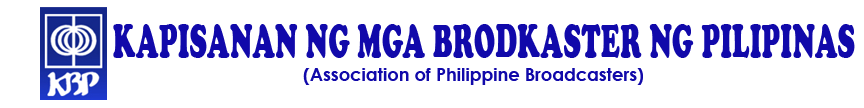Welcome to the KBP Online Accreditation Portal!
Before creating a new account for the broadcaster accreditation exam you need to prepare the following:
- Information/Endorsement Form - Please obtain a copy and accomplish the information form from your station manager. Make sure that the station manager signs the form before you upload a clear scanned copy of the form.
- 2x2 Picture - Please upload a soft copy or scanned copy of your present and clear 2x2 picture.
- Proof of Payment - Please upload your scanned bank deposit slip.
When you are ready with the above requirements, then you can create a new account:
- Choose a date and time for your exam.
- Fill up all the information.
- Wait for an email confirmation to be sent to you.
- On the confirmed date sent to you, log in in to the KBP Portal to take the exam.
Important Reminder: Should you encounter any technical problems while taking the exam please contact 09175808547 immediately.
© 2025 Kapisanan ng mga Brodkaster ng Pilipinas
OR